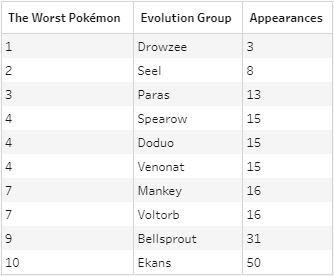2021: Week 26 Rolling Weekly Revenue

Challenge by: Carl Allchin For any analyst, you are likely to get asked to use some complex calculations. For me, rolling or moving calculations are one that I've always preferred to do in the data preparation step rather than when trying to visualise the data if possible. It's saved me from some mistakes! This week's challenge is looking at creating moving calculations. By this let's use the example below, where on 5th January (yes British date format), if we wanted to understand a rolling week's values, you can include 3 days before the 5th (ie the 2nd, 3rd and 4th) as well as 3 days after the 5th (ie the 6th, 7th and 8th). Clearly you need to define what your rolling period should include or not. A rolling week could look backwards for 6 days inclusive of the current date or 7 days if you don't use the current date. You could look the same period forward but ultimately you have to articulate what you are covering to your audience. The nature of the data mig...