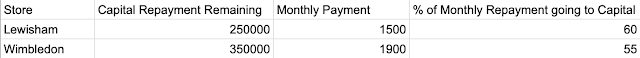2022: Week 35 C&BSCo Summary Stats

Created by: Carl Allchin The CEO was delighted to be able to analyse their individual Spin Classes last week. Now they would like to understand their overall performance. Their cycling equipment doesn't capture speed so you will need to guess their average pace. Input One csv file (same as last week) Requirements Input data Merge km's and min's as Minutes Split the unnamed column into Coach Calories Music Type Convert the Dates to Years Create a parameter to let the user select any speed as the average riding speed (KPH) Your values may differ depending on my average speed (I used 30 kph) Create the following aggregations Total Minutes Total Minutes per Coach (find the most minutes per Coach) Calories per Minute per Coach (find the max calories per minute per Coach) Avg. Calories per Ride Total Rides Total Distance ((Mins/60)*Speed Parameter) Avg. Calories per Minute Combine all the answers and restructure your data if necessary Output the data Output Using 30KPH as the