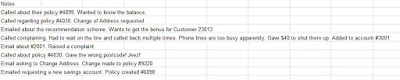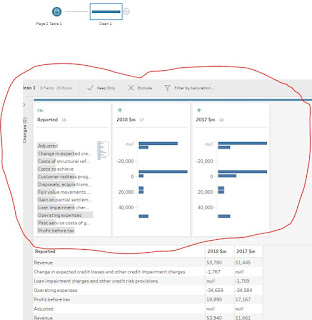2019: Week 7

Following the success of Chin & Beard Suds Co, we’ve been informed by our distribution company that they’re having some technical difficulties, so we’d like to step in and offer our professional assistance. The Scenario A shipping distribution company transports valuable cargo for customers all around the world using three different types of boat. They keep the basic details for each departure in a table called Departure Details. A snippet of the Departure Details table. They sell and allocate space on their departures based on the weight and volume of the cargo. They keep the details of each allocation in a table called Allocation Details. A snippet of the Allocation Details table. In the last 3 months they’ve begun noticing issues where more weight or volume is being allocated than the boats can actually carry. This means customers are turning up at the port with cargo which the company is then having to turn away and refund. They want to identify and flag departures...