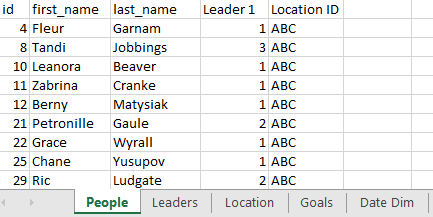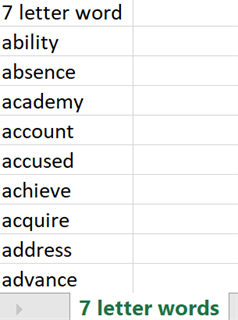2022: Week 8 - Pokémon Evolution Stats

Challenge by: Will Sutton In this week's Preppin' Data we're collaborating with #GamesNightViz on their latest challenge Power Ups . We'll be diving into the Pokédex to explore how Pokémon combat stats change when they evolve. Inputs pkmn_stats pkmn_evolutions Requirements Import the data (excel file) From pkmn_stats dataset remove the columns height, weight and evolves from Pivot (wide to long) pkmn stats so that hp, attack, defense, special_attack, special_defense, and speed become a column called 'combat_factors' Using the evolutions data look up the combat_factors for each Pokémon at each stage, making sure that the combat_factors match across the row, i.e. we should be able to see the hp for Bulbasaur, Ivysaur and Venusaur on one row Remove any columns for 'pokedex_number' and 'gen_introduced' that were from joins at Stage 2 & 3 If a Pokémon doesn't evolve remove it from the dataset Find the combat power values relating to the Po...