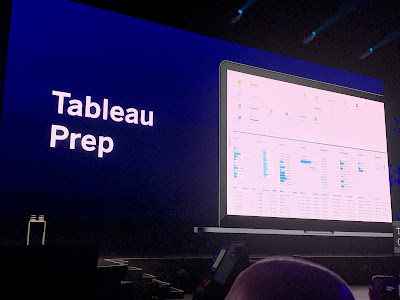Data 19 - PREParing for my next Steps
Since starting Preppin’ Data, Jonathan and I have been overwhelmed with the conversations we’ve had with the burgeoning Prep community that is starting to emerge. Lots of that conversation has been with the amazing Development team that turns some bits of computer code in to a data super power for the tools users. Without sharing any secrets, I thought I would talk through my reflections on the new features and capabilities that the team have created and what the other members of the Prep community are thinking about too.
Overview:
The Prep community feels small (for now). Those lucky enough to use the main Prep Builder tool are raving about how simple the User Interface makes preparing data sets. Many of my links in the Tableau community are teachers and this shows in the conversations I had. Not only are those individuals involved in the those chats enjoy the quick results but they were all more excited about lowering the barrier to entry for self-service data prep that Prep Builder allows. A half day course feels almost overkill to get across the main features to get people up and running; especially those already familiar with Tableau Desktop. If the product development can retain this simplicity, the product has an amazingly bright future.
1. Prep Builder in the Browser
The main limitation to the size of the community is people getting access to the tool. This is happening in small and medium organisations as there is less restriction in the tools a team member has access to or less steps to deploy a new tool like Prep Builder. Large organisations are facing the same challenge I did when I discovered Tableau Public version 5.2 - I couldn’t convince IT to let me have access to a tool that would change how we all interact with data - Tableau Desktop.
With the ability to edit Prep flows in the browser, a large chunk of that restriction has been removed. IT teams will find it easier to deploy Prep as an element of server and will give users the chance to start exploring the time saving qualities of Prep. The small community I mentioned above is about to grow dramatically!
2. Reusable steps
Although out already in the current version and featured in an existing Preppin’ Data challenge, Reusable Steps is a neat way to start sharing common logical steps with colleagues and peers. Being able to publish these to the server will allow complex tasks to be made easier. I’d love to see more flexibility with the column names coming in to the reusable steps to allow for the logic to be applied to differing datasets, but this is a good step forward to organisations leveraging more benefit from the tool and their teams’ work.
3. Rank
Firstly, just wow. I have no idea how the team came up with such a great interface (more on that in the next feature) but seriously take a bow. Beautiful and intuitive are just a couple of the words (I’m allowed to write in public) that sprang to mind when I saw the ‘Devs on Stage’ demo. This functionality isn’t just about Rank but will allow us Preppers to start working logical calcs across multiple rows. This is huge and can’t wait to explore this through the coming Preppin’ Data challenges.
4. Level of Detail calculations
Take another bow. From the group I was sat with at the unveiling of the addition of Level of Detail (LoDs) to Prep, the feedback was simple - “now that makes LoDs obvious”. I’ve loved LoDs since day one in Desktop but I know many others don’t feel the same way about them. The Prep Dev team haven’t just added a function to the calculation window but have rebuilt the functionality in to an easy to understand experience. I’m hopefully going to see more calls to get this interface added to Desktop as people begin to use this interface in Prep.
5. Output to Database tables
For me this is huge! To make Prep an enterprise ready tool, this development is essential. Although Prep was originally released as building data sets ready for use in Tableau, this development makes the appeal of the tool spread wider. Cleaning up datasets forever rather than just fixing the issues only for underlying data to remain an issue for another day, writing to DBs will clean the data for all as well as non-Tableau users (yes there still are some). I saw a number of tweets and comments about security and concern about people making mistakes permanent but I’m assuming the security will come through how DB connections already do - ie you are using your current DB security access to load data in to Desktop or Prep and you don’t have separate logins. I’m sure a number of future blogs will guide those curious through this process in the future. For now, I love the opportunity this creates and empowerment to save thousands of meaningless hours reworking the same data time and again.
Thank you Zaheera, Rahim, Arthur, Maraki, Rapinder, Francois, Andrew, Anton and many others who i talked to about Prep. You are all heroes who are making people’s lives easier and jobs more rewarding. Please keep this rolling as I am more excited about my next steps than ever before.