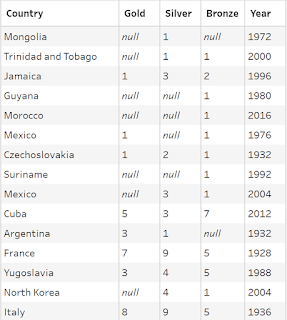2020: Week 31 When PD met Workout Wednesday Again!
This challenge is a collaborative effort from Jenny, Carl and Lorna.
After the success of last year's Preppin' Data and Workout Wednesday live event, we decided a second meeting of the two challenges was a must. Although we can't be together physically in person, thank goodness we're able to host the event virtually!
Unfortunately, the Olympics that were due to take place in Japan this year weren't so lucky. Therefore, we chose to focus our challenge on looking back at historical Olympics data. Did you know this isn't the first Olympics to be cancelled?
1. Medallists Dataset
After the success of last year's Preppin' Data and Workout Wednesday live event, we decided a second meeting of the two challenges was a must. Although we can't be together physically in person, thank goodness we're able to host the event virtually!
Unfortunately, the Olympics that were due to take place in Japan this year weren't so lucky. Therefore, we chose to focus our challenge on looking back at historical Olympics data. Did you know this isn't the first Olympics to be cancelled?
Inputs
There are 3 inputs this week:
- Host Countries (which you may recognise as the output from week 28's challenge, whose input came from Sports Viz Sunday)
- The history of all the medallists for each Olympics (sourced from the Guardian and Wikipedia)
- A country codes lookup table.
Requirements
- Input the data
- Make sure every medal has both a Country and Country Code associated with it
- Group together Canoe/Kayak and Canoeing Sports
- Group together sensible Disciplines
- Replace the word "metres"/"metre" in Events with an "m" abbreviation
- Replace the word "kilometres" in Events with an "km" abbreviation
- Change Sport from Swimming to Aquatics
- Output cleaned Medallists Dataset
- Aggregate to a row for each Event medal (i.e. we know longer need the Athlete names Level of Detail)
- Create a table showing total Gold, Silver and Bronze medals from each country for each year
- Output Country Medals Dataset
- Using the Hosts dataset, create a field for the Host Country
- Change the United Kingdom to Great Britain
- Output Host Cities Dataset
Outputs
There are 3 Outputs this week. You can download them all here if you didn't quite finish before we move onto the Workout Wednesday portion of the challenge.

-
9 columns; 33,203 rows
-
5 columns; 1,242 rows
-
9 columns; 28 rows
After you finish the challenge make sure to fill in the participation tracker, then share your solution on Twitter using #PreppinData and tagging @Datajedininja, @JennyMartinDS14, @JonathanAllenby & @TomProwse1
You can also post your solution on the brand new Tableau Forum where we have a Preppin' Data community page. Post your solutions and ask questions if you need any help!