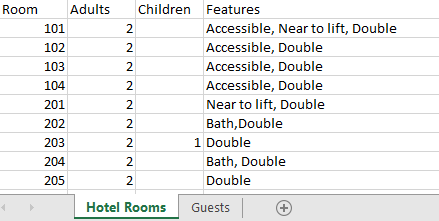2022: Week 25 - Housing Happy Hotel Guests
Challenge by: Jenny Martin
Imagine you're working at a hotel and the process of assigning guests to hotel rooms is very manual and often based off the expertise of those that have worked in the hotel for a long time. You've managed to pick the experts' brains to get a comprehensive list of the features of each hotel room and you want to build a simple proof of concept workflow that would allow users to immediately see which rooms would be suitable for each guest. We're not worrying about assigning guests to rooms just yet, this is just the first step to proving how an automated workflow could help to make life easier!
For a room to be suitable for a guest it must:
- Have enough capacity for all adults and children in the party (no one's allowed to sleep on the floor!)
- Have either double or twin beds as per the guest's preference
- Be accessible if the guest has accessibility requirements
- Satisfy as many of the additional requirements as possible
Inputs
- Input the data
- Before we bring the 2 datasets together, we want to know how many Additional Requests each guest has made
- Update N/A values to null and make sure this counts as 0 Additional Requests
- Match the guests to the rooms which have capacity for their entire party
- Filter so that double/twin bed preferences are adhered to
- Ensure guests who have accessibility requirements are only matched with accessible rooms
- Calculate the Request Satisfaction % for each room
- Filter so that guests are only left with rooms with the highest Request Satisfaction %
- Finally, for the rooms with the largest capacity, we want to ensure guests with larger parties are prioritised. Filter the data to remove parties that could fit into smaller rooms
- Output the data
Output
- 11 fields
- Party
- Adults in Party
- Children in Party
- Double/Twin
- Requires Accessible Room?
- Additional Requests
- Request Satisfaction %
- Room
- Adults
- Children
- Features
- 217 rows (218 including headers)
You can download the full output here.
After you finish the challenge make sure to fill in the participation tracker, then share your solution on Twitter using #PreppinData and tagging @Datajedininja, @JennyMartinDS14 & @TomProwse1
You can also post your solution on the Tableau Forum where we have a Preppin' Data community page. Post your solutions and ask questions if you need any help!