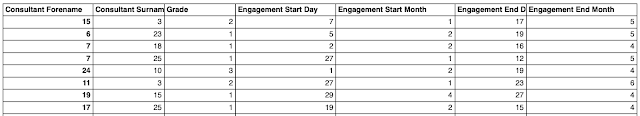2024: Week 39 - Preppin' Consultancy Ranks

Created by: Carl Allchin Last week's challenge involved cleaning up the consulting engagements to ensure we didn't have any overlapping engagements. This week's challenge involves conducting some analysis on the engagements. We want to understand who our top earners are at each grade and for the organisation. Input One excel file (the output from last week's challenge) Requirements Input the data Create a row for each day a consultant is on the engagement Remove weekend days Work out how many calendar days occur in each engagement (incl. weekend days) Aggregate the data to: Count the number of calendar days a constant is on engagements for The total earned by each individual per engagement Retain the engagement number, initials and grade Rank the consultants by day rate earned, per engagement: Overall rank Grade rank Output the data Output 7 data fields: Calendar Days Initials Engagement Order Grade Name Day Rate Overall Rank Grade Rank 718 rows (719 incl. heade...