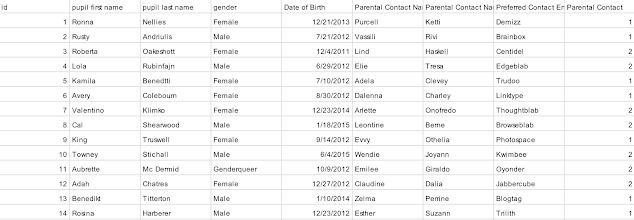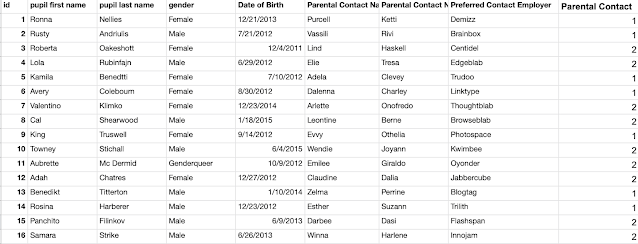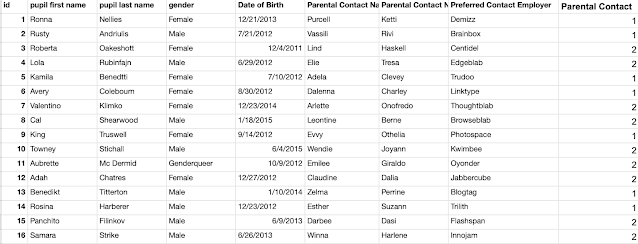2022: Week 4 The Prep School - Travel Plans
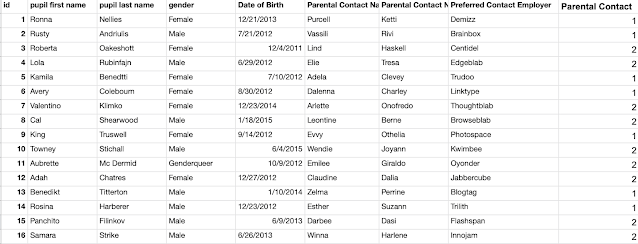
Created by: Carl Allchin The final introductory challenge for 2022 looks at how are students are getting to and from the school. Are the students travelling in a sustainable manner? What's the most popular type of sustainable travel? Input There are two inputs this week. 1. The same input as week 1: 2. Travel choices where each student has filled in how they got to school in the previous week. The students entered these themselves so there are some spelling mistakes to watch out for. Requirements Input the data sets Join the data sets together based on their common field Remove any fields you don't need for the challenge Change the weekdays from separate columns to one column of weekdays and one of the pupil's travel choice Group the travel choices together to remove spelling mistakes Create a Sustainable (non-motorised) vs Non-Sustainable (motorised) data field Scooters are the child type rather than the motorised type Total up the number of pupil's travelling by ea...