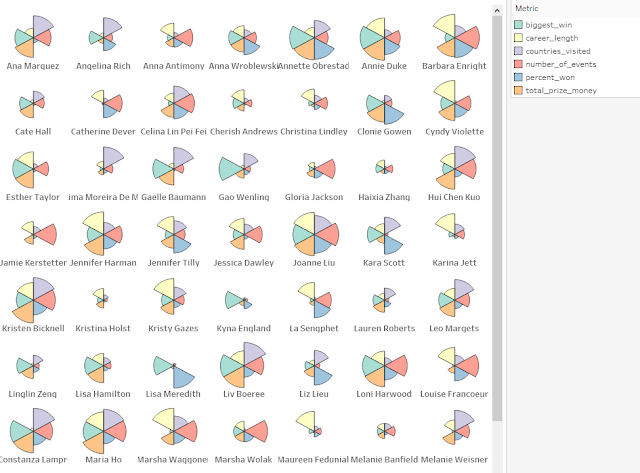2021: Week 47 - Solution
Solution by Tom Prowse and you can download the workflow here. Also, Will has provided the solution in R which can be downloaded here . The challenge this week was a cross-over with the new community project #GamesNightViz and #PreppinData regular Will Sutton . The challenge was to recreate a Pizza chart all about the top female poker players across the world. Step 1 - Combine Players & Events The first step is bring both of the tables in our input into the workflow. From here we can then use a join to combine them together. The join condition is where player_id = player_id: We can then tidy up the table be replacing any nulls in the 'prize_usd' field with a 0 and also calculating the number of wins for each player using: Wins IF [player_place]='1st' THEN 1 ELSE 0 END Then finally we want to know how many events each player attended so we can calculate this using a FixedLOD calculation, where we group by 'player_id' and then CountD 'Event Name...